
Transform data into
Enable Better

Optimize Internal Business Processes
Microsoft Power BI is a suite of business analytics tools that can deliver insights throughout your organization. Connect to hundreds of data sources, simplify data prep, and drive ad hoc analysis. Generate stunning reports, publish them on the web and across mobile devices.

Key features of Power BI include
Power BI is a self-service business intelligence cloud service that provides non-technical business users with tools for aggregating, analyzing, visualizing and sharing data. The user interface is fairly intuitive for those users familiar with Excel and its deep integration with other Microsoft products makes it a very versatile tool that requires very little upfront training.

Hybrid Deployment Support
This feature provides built-in connectors that allow Power BI tools to connect with a number of different data sources from Microsoft, Salesforce and other vendors.

Quick Insights
This feature allows users to create subsets of data and automatically apply analytics to that information.

Cortana Integration
This feature, which is especially popular on mobile devices, allows users to verbally query data using natural language and access results, using Cortana, Microsoft's digital assistant.
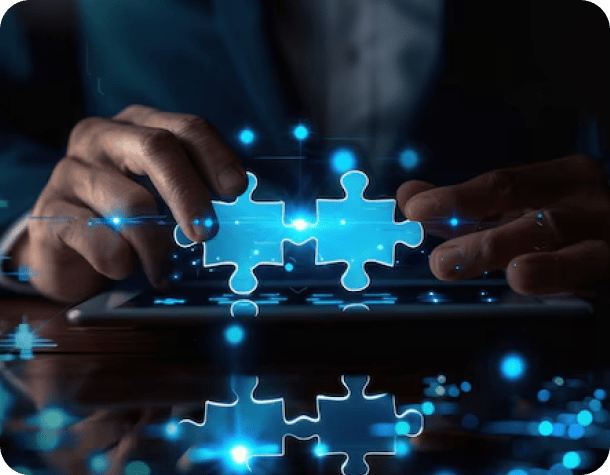
Customization
This feature allows developers to change the appearance of default visualization and reporting tools and import new tools into the platform.
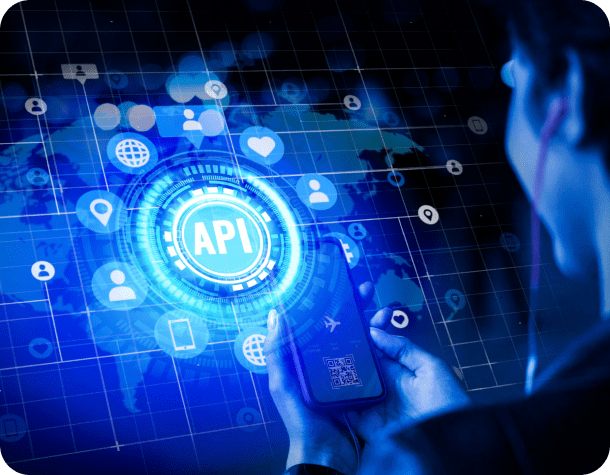
API Integration
This feature provides developers with sample code and APIs for embedding the Power BI dashboard in other software products.
Create interactive reports
Tell your data story using a drag-and-drop canvas and hundreds of modern data visuals from Microsoft and partners—or create your own, using the Power BI open source custom visuals framework
We act as your extended IT department or add expertise to an existing, internal IT arrangement - assisting your organization in maintaining and safeguarding entire IT infrastructure, alleviating staff of bothersome troubleshooting, and help plan your future IT operations and objectives aligning with your business goals. By implementing the most appropriate strategy to complement business growth, we ensure your system is scalable, fail-safe, and future-proofed.
Create interactive reports
Tell your data story using a drag-and-drop canvas and hundreds of modern data visuals from Microsoft and partners—or create your own, using the Power BI open source custom visuals framework.
Key Benefits of Using Microsoft Power BI
Since you’re already aware what is the purpose of Business Intelligence in a business it’s worth tackling the question of what are its main benefits. The potential benefits of business intelligence programs include

 Accelerating and improving decision making
Accelerating and improving decision making
 Optimizing internal business processes
Optimizing internal business processes
 Spotting business problems that need to be addressed
Spotting business problems that need to be addressed
 Increasing operational efficiency
Increasing operational efficiency
 Identifying market trends and driving new revenues
Identifying market trends and driving new revenues
 Gaining competitive advantages over business rivals
Gaining competitive advantages over business rivals
Frequently Asked Questions